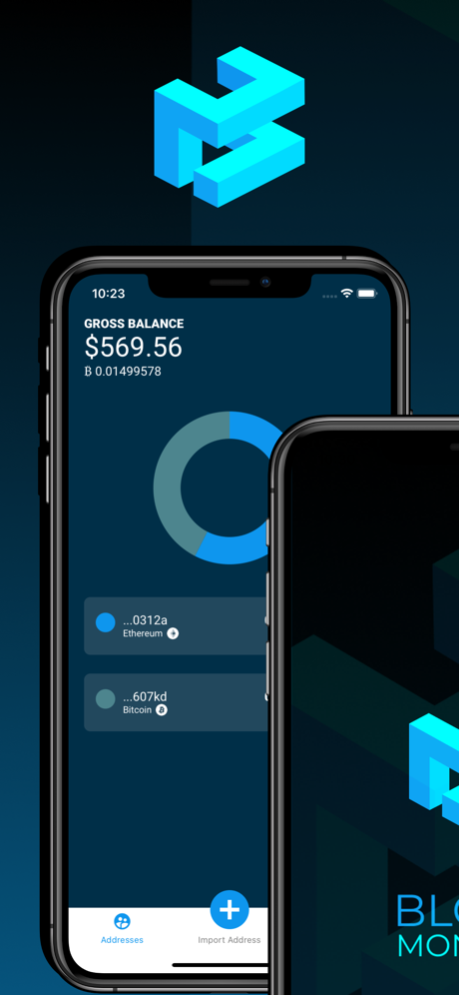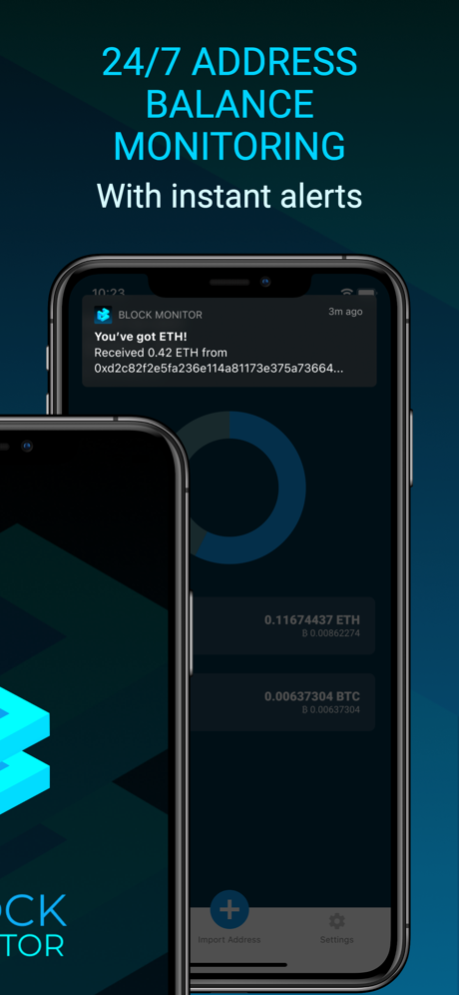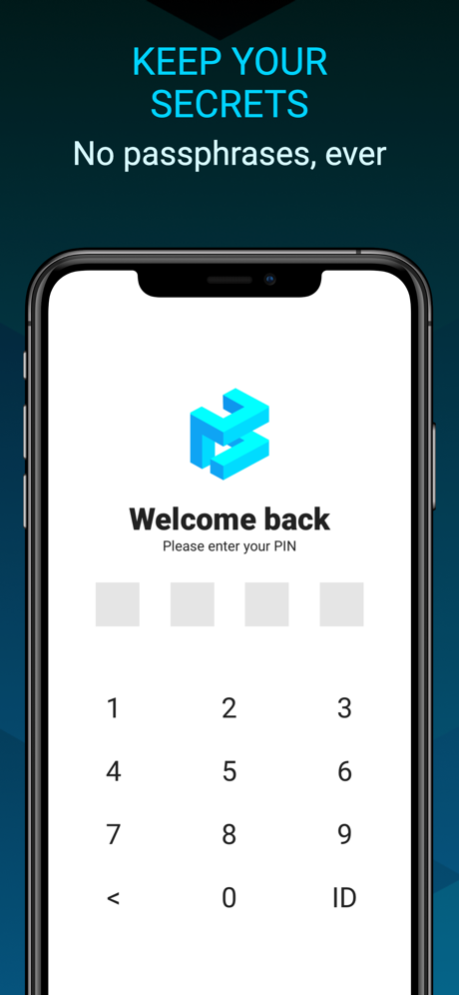Block Monitor 3.3.1
Continue to app
Free Version
Publisher Description
In 2023, over $10B in cryptocurrency has been lost due to fraud and theft.
Monitor all your cryptocurrency addresses in one place, and receive a push notification if your balance changes.
Stay connected to your crypto
- Active monitoring of any address, no passphrase needed.
- Intercept hackers before they run away with your funds.
- Stay informed by watching "whale" accounts for movement.
View all your accounts, in one place
- Import all your accounts at once using your Unstoppable Domains .zil/.crypto, PayID, or FIO address.
- Biometrics support: Login quickly and securely using your FaceID or fingerprint.
Get notified, always
- Receive a push notification whenever your account sends or receives a transaction, or whenever your balance changes.
Best-in-class user experience
- Available in 30 languages.
- Colorful chart and hashicon support.
- View account balance in BTC, USD, and your currency of choice.
- Large list of supported currencies, including all ERC-20 tokens.
Dec 5, 2023
Version 3.3.1
- Adds support for Shimmer ($SMR)
About Block Monitor
Block Monitor is a free app for iOS published in the Accounting & Finance list of apps, part of Business.
The company that develops Block Monitor is Examp, LLC. The latest version released by its developer is 3.3.1.
To install Block Monitor on your iOS device, just click the green Continue To App button above to start the installation process. The app is listed on our website since 2023-12-05 and was downloaded 1 times. We have already checked if the download link is safe, however for your own protection we recommend that you scan the downloaded app with your antivirus. Your antivirus may detect the Block Monitor as malware if the download link is broken.
How to install Block Monitor on your iOS device:
- Click on the Continue To App button on our website. This will redirect you to the App Store.
- Once the Block Monitor is shown in the iTunes listing of your iOS device, you can start its download and installation. Tap on the GET button to the right of the app to start downloading it.
- If you are not logged-in the iOS appstore app, you'll be prompted for your your Apple ID and/or password.
- After Block Monitor is downloaded, you'll see an INSTALL button to the right. Tap on it to start the actual installation of the iOS app.
- Once installation is finished you can tap on the OPEN button to start it. Its icon will also be added to your device home screen.